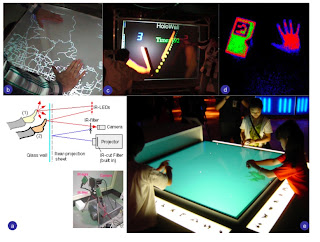Note: Output can also be referred to as 'feedback.
Sunday, 29 July 2012
Week One: Some of My Understanding So Far.
My Concept of the Input/Output model in relation to product interaction:
Note: Output can also be referred to as 'feedback.
Note: Output can also be referred to as 'feedback.
Week One: Notes and a Reflection on the Reading Materials
Verplank Reading:
The Verplank reading outlined different methods and tactics for the design of interactive products or services.SKETCHING - INTERACTION - DESIGN - PARADIGMS.
1 - Sketch:
Verplank argues that sketching is cruial to an understanding of design as a whole. It allows us to plan and see what is next to come.imagine-see-draw.
Design is an iterative cycle and sketching helps us break out of orbits of thinking'
2 - Interaction:
When designing a product it is essential to consider humans are the centre of the process.Also, Interaction designers strive to answer three questions.
1. How do you do?
2. How do you feel?
3. How do you know?
- essentially, its about understanding these cognitive processes and using them to design better products.
All explained through a "light switch" metaphor.
How do you feel? = HOT AND COLD.
How do you know?
Mapping or Path?
What this breaks down to is, does the person see the task/product/system as one path, or do they see all possible solutions/actions at once?
This also relates to media usage
This also relates to media usage
3 - Design
Interaction design involves the user both comprehending a step-by-step process as well an understanding of the whole product/interaction process.
4 - Paradigms
- Important to develop product that don't exactly think for us, rather become extensions of our own body and mind. Once these products are do so, they become easier to understand.
Types of Paradigms:
- Brain - Tool - Media - Life - Vehicles - Fashion
- Reading emphasises Brain/Tool/Media
- Product as a:
Moving beyond just processing. In the future their will be more of a push to develop computers that can understand human emotions and respond accordingly
Tool:
Best description for the current usage of a product. In essence, products should further strive to be an extension of the self.
Media:
Emphasises the use of a product, in particular, computer interactions as a form of expression.
Media Consumption + Artistic Display.
Designing Kinetic Interactions for Organic User Interfaces:
Amanda Parkes, Ivan Poupyrev and Hiroshi Ishii.
Kinetic Interactions:
- Recently, a push towards to make better, more organic interaction possibilities.
- Actuation = The use of movement to promote action
Parkes/Poupyrev/Ishii Article examines Interaction and Actuation in its several forms
Actuation as:
- Dynamic Physical Controls
- As the embodiment of information
- As the embodiment of gesture
- Actuation as form generation
Organic User Interfaces: Designing Computers in Any Way, Shape or Form
David Holman and Roel Vertegaal
This reading was a really great eye-opener for some cool design ideas.
particularly the "Jelly Mouse"
TUI:
Tangible and Ubiquitous
TUIs present a tighter coupling between "Input/Output"
OUI:
Organic User Interface.
- Use flexible technologies to create interaction in a variety of surfaces (etc.) and contexts.
- e-ink
When Designing OUIs. You Must Consider:
- a 'non-planar display'
- emphasise flexibility.
- promote wellbeing through flexibility and ergonomics
- sustainable usage.
THREE PRINCIPLES OF OUIs:
1. INPUT/OUTPUT:
On a GUI, input and output differ, while on a OUI, the Input and Output are not distinguishable from its graphical output.
2. Function Equals Form:
OUIs should look like what they do.
3. Form Follows Flow:
OUIs should adapt.
early example = Clamshell Phone, GUMMI and several prototype paper interfaces.
particularly the "Jelly Mouse"
TUI:
Tangible and Ubiquitous
TUIs present a tighter coupling between "Input/Output"
OUI:
Organic User Interface.
- Use flexible technologies to create interaction in a variety of surfaces (etc.) and contexts.
- e-ink
When Designing OUIs. You Must Consider:
- a 'non-planar display'
- emphasise flexibility.
- promote wellbeing through flexibility and ergonomics
- sustainable usage.
THREE PRINCIPLES OF OUIs:
1. INPUT/OUTPUT:
On a GUI, input and output differ, while on a OUI, the Input and Output are not distinguishable from its graphical output.
2. Function Equals Form:
OUIs should look like what they do.
3. Form Follows Flow:
OUIs should adapt.
early example = Clamshell Phone, GUMMI and several prototype paper interfaces.
Organic Interaction Technologies: From Stone to
Skin
Jun Rekimoto
Again, another fairly brief introduction into interaction concepts. However, the reading was eye-opening as it clearly stated the limitations of current computer systems, a concept i'd never really thought about before having grown up and used to such input and output systems.
Interaction Concepts:
Holo-Wall:
SmartSkin:
Presense Touch
Interaction Concepts:
Holo-Wall:
SmartSkin:
Presense Touch
All Images from: http://www.organicui.org/?page_id=37
Tangible User Interface and Its Evolution
Hiroshi Ishii
The simplest of the websites articles, Iishi explains that people are developed in a way to interact with their environment (i.e. through our five senses and various brain functions)Essientially, technology does not exploit this.
Inmates Running the Asylum:
Got through the first couple of chapters. Will progress through the book and hopefully have it read by the end of the theory section of the semester
Friday, 27 July 2012
Just A Couple of Cool Concepts
Week One - Introduction
Introduction:
The first lecture provided a simple overview of the project at hand as well as my first dose of interaction design theory, in particular, notes on the 'input/output' process. Post-lecture, we formed groups and completed a simple exercise relating to lecture content. This blog post will be fairly formal just so I make sure I can get through the required content. Future posts will be less rigid.Firstly, I'd like to introduce my team members. This team is a well balanced unit which will deliver quality design work
David Buchanan
A keen young designer, David's strengths include design thinking and digital visualisation, using tools such as Photoshop and Illustrator.
link to Dave's Blog:
Phillip Pappas
Often a fiery customer, Phillip's strengths include an attention to detail second-to-none and an incredible knowledge of new and emerging technologies.
link to Phil's Blog
Nick Kallinicos
An unofficial team captain, Nick's strengths include Computer Aided Design and an outstanding presentation style.
link to Nick's blog:
Personally, I can bring an enthusiasm for Manufacturing Technology and CAD as well as a willingness to pursue 'out of the box ideas'....
Key Lecture Content:
The key thought to come out of the lecture content included the requirement for designers to never think of a product in isolation. (note: although we had been taught this previously, this was the first time it had been explicitly stated). A product always sits within a system, amongst people and must adapt to people's behaviours.
Or... as below.
The Task:
From an initial, brief observation of the brief, the task revolves around designing a device that can easily transmit or receive news.We also have to do so using an Ardrino Kit.
At first glance, this project seems incredibly interesting, basically because it will be actually realising a thought.
Group Exploration Exercise:
After the lecture, we tried to develop an early understanding the the Input/Output concept. we did this through a simple brainstorming and model making exercise.The task involved brainstorming ways we could communicate information to people with the use of images or text as well as explore what we understood to mean by "input and output'
Or as below.....
After brainstorming and listing a whole series of ideas we came up with a concept for a situation that would require information to be transmitted, received and comprehended easily. The team liked the idea of a surf life saving device that could be attached to a surf lifesaving board. The device could transmit water and weather conditions instantly back to the beach and inform beach goers of the beach conditions.
Below is the model we made:
The model depicts sensors on either side of the surfboard which will then transmit information back to a screen on the beach. Colour symbols will be used to depict beach conditions.
Evaluation:
After making the model and explaining the concept to tutors, we were urged to expand our ideas.
"Who Else Could Harness this Information?"
Therefore, we believed the same technology could be used to get real time climate conditions all over the country, predict patterns, aid climatologists as well as track and monitor the local ecosystem and the health of flora and fauna.
The question above allowed us to vastly expand our horizons and idea generation process.
Subscribe to:
Posts (Atom)